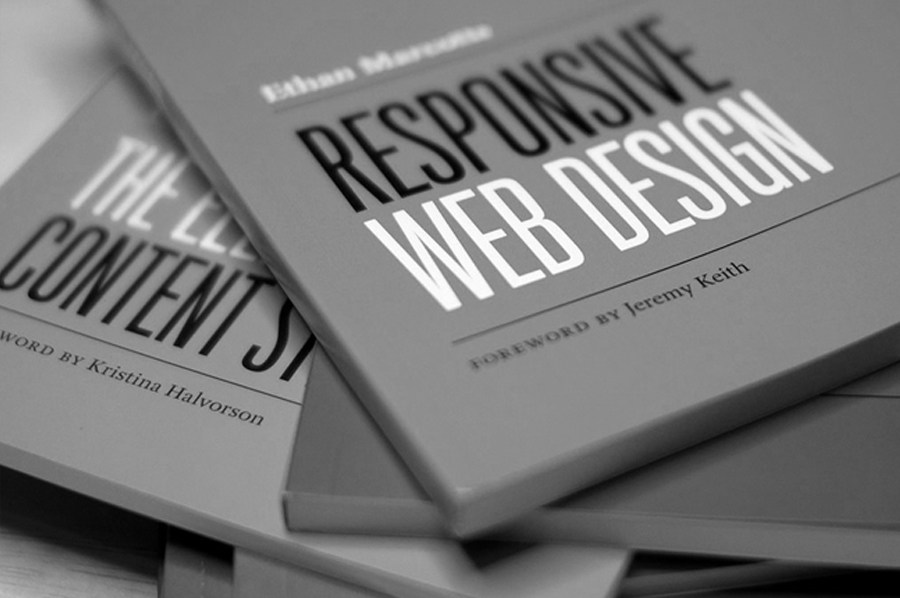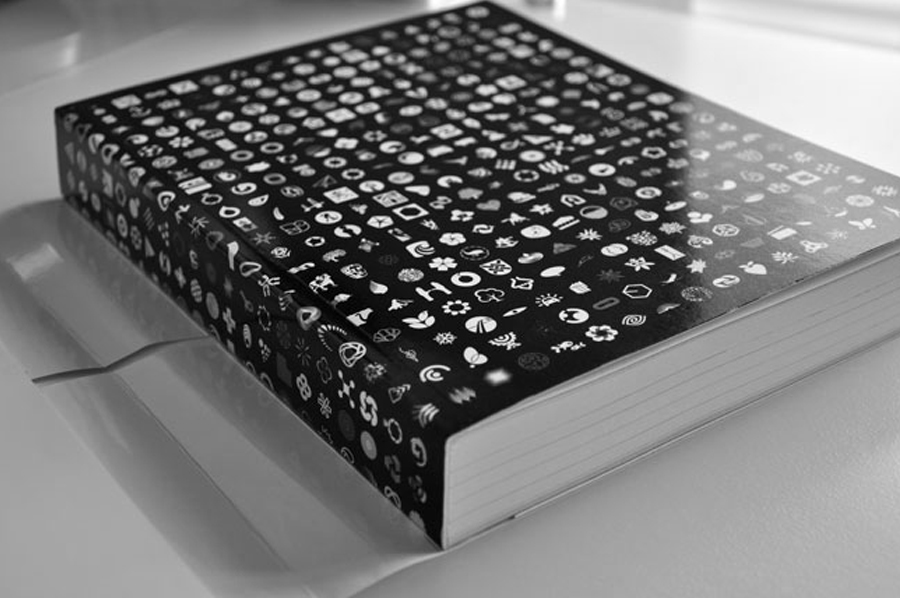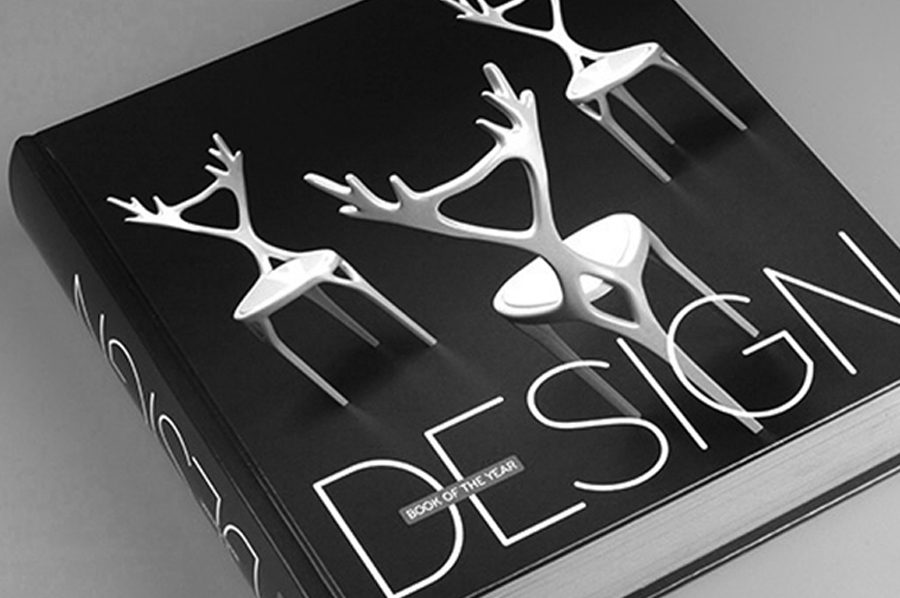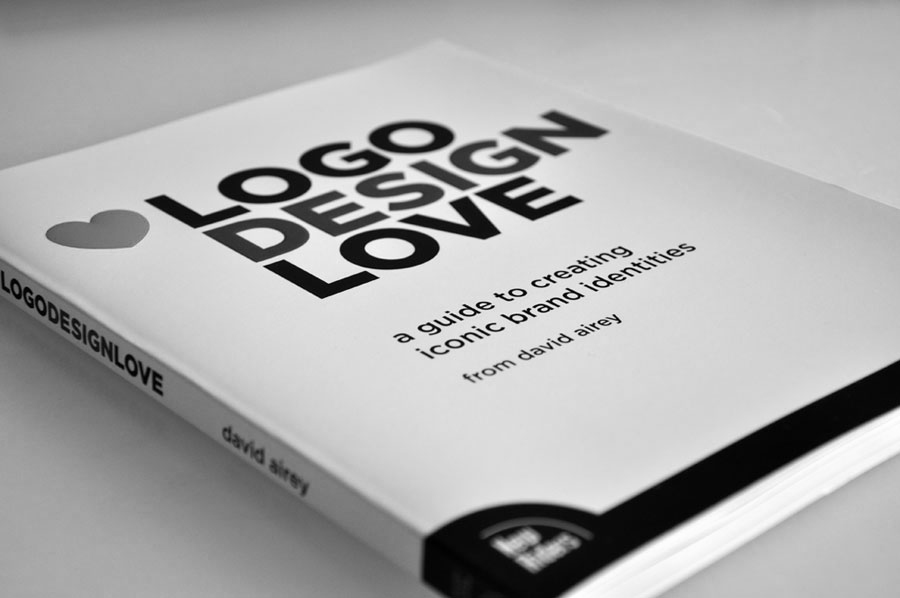This action will take text that you type in and convert it to a format that you specify using Launch Center Pro 1.1's new conversion capabilities.
This process may sound simple, but it actually requires you to chain two LCP actions together. Since the conversion function only converts text from the clipboard, we first have to call an action that prompts you for text, and then copies that text to the clipboard. Once your text is on the clipboard, we then call back to a second LCP action which concert the text to a different format. However, I didn't feel like having separate actions for each conversion type, so I added a second prompt to the action into which you type the type of conversion you are looking for. There're only a few types of conversions, so remembering what to type is easy:
- "plaintext": Convert to Plain Text Format
- "urlencode": Encode in URL format
- "urldecode": Decode from URL format
- "leet": Convert: to 1337 format
- "piglatin": Convert to Pig Latin
Your text from the first prompt box will be converted to whichever conversation type you choose in the second prompt box. There's no way to label the input boxes, so don't forget the order or you'll get an error.
Launch Center Pro doesn't support importing actions automatically, so copy the URL below and paste it into a custom URL in LCP in order to use it.
launchpro-clipboard://x-callback-url/addText?value=[prompt]&x-success={{launchpro-clipboard://x-callback-url/convert?format=[prompt]}}
More Fun
This isn't exactly the most useful action I can imagine, but if you enjoy texting your friends in Pig Latin or another supported format, here's a URL that actually chains three LCP actions together so that you first write your text, then convert it to your format of choice, and then activate the in-app messaging function with the message body pre-filled with your converted text. Here's the URL to copy:
launchpro-clipboard://x-callback-url/addText?value=[prompt]&x-success={{launchpro-clipboard://x-callback-url/convert?format=[prompt]&x-success=launchpro-messaging%3A%2F%2F%3Fto%3D%26body%3D[clipboard]}}