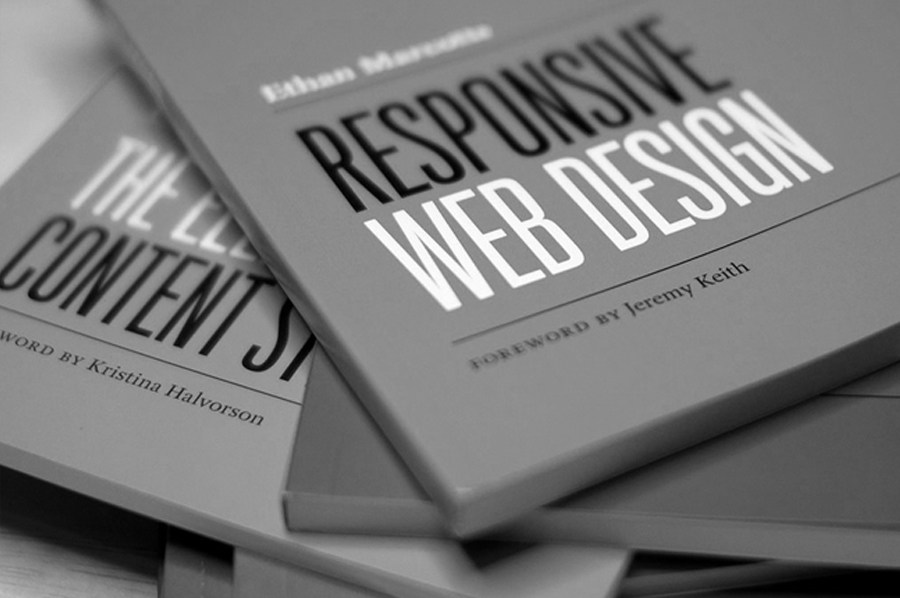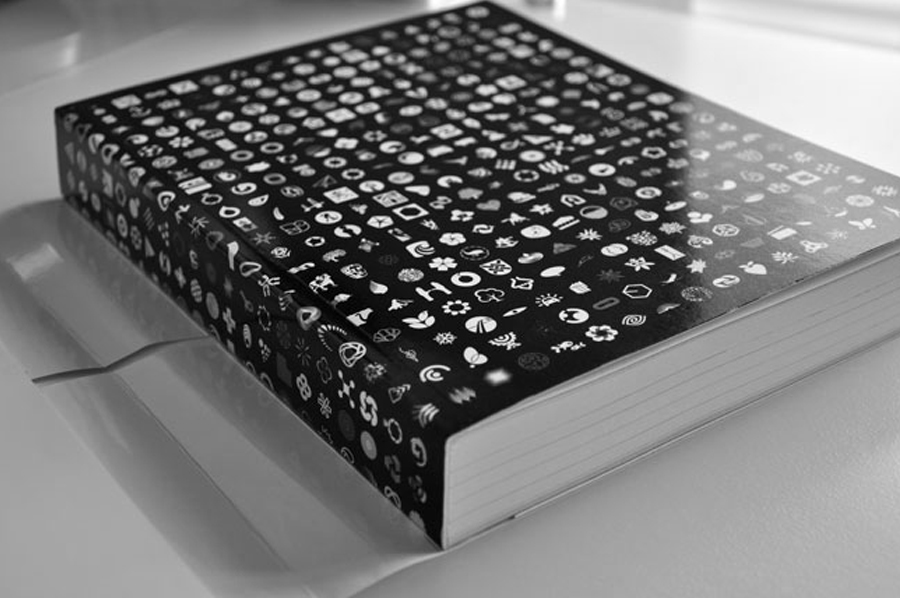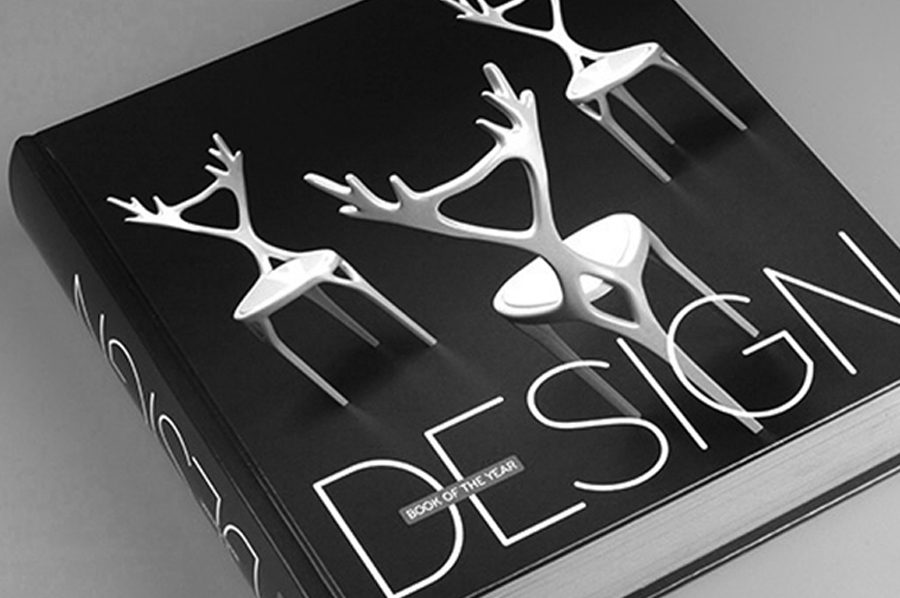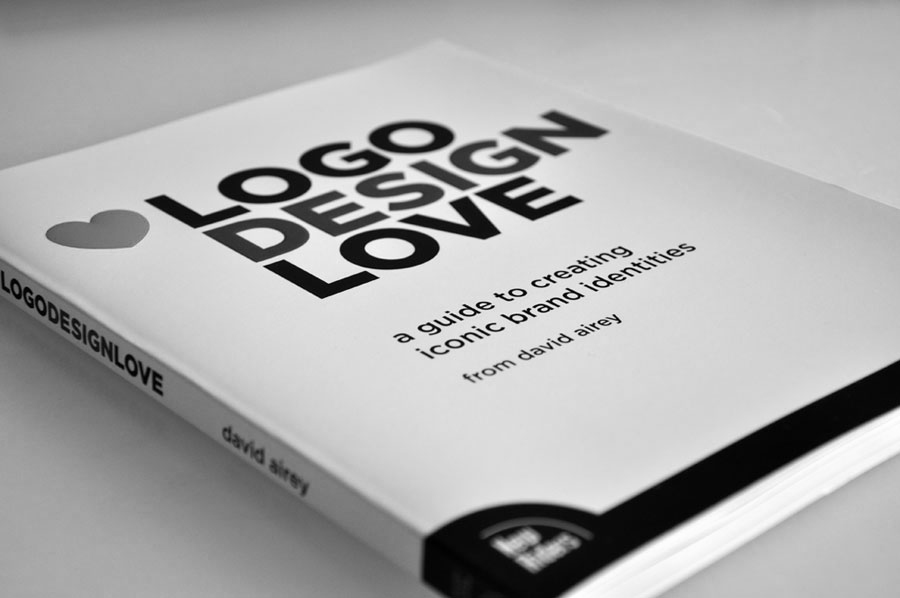A sequence chaining together 25 actions across 7 apps and 8 services to stress test the maximum abilities of Drafts 3.0.
As many of you may know, I've been beta testing the fantastic text input and distribution app Drafts. Part of my testing requires me to test out a bunch of my actions on each new version in order to see how it handles them and make sure everything is functioning properly. Not surprisingly, tapping each action again and again began to bore me, so I decided to try to automate the process. Previously, the maximum amount of actions I (or anyone, as far as I know) have been able to chain together, was five. I didn't think this was enough for my stress test of new versions of Drafts, so I decided to try to chain more. My goal was not greater numbers for the sake of having greater numbers. I wanted to put together a chain that would fire off an action for every single service that Drafts is connected to, as well as chaining to a variety of apps which support x-callback-url. I sketched out the bones of the sequence in the manner shown below, then filled in the proper URL for each action once I had it planned out. When I finished, I had created a chain of 25 individual actions, all connected through Drafts, which spread out through every service that Drafts has access to, as well as jumping between 7 different apps using x-callback parameters. After importing each action and checking and rechecking each connector, it was complete. So here it is, the Drafts 3.0 Stress Test:
Google Chrome --> Drafts --> App.net --> Twitter --> Secondary Twitter --> Riposte --> Message --> Facebook --> Email --> Dropbox --> Reminders --> Evernote --> Due --> Instapaper --> Fantastical --> Google Chrome
Before beginning the Stress Test, find a webpage that you want to post to all of your social networks. Obviously this action is so huge that it's meant mostly as a proof of concept and to test the abilities of Drafts, but if you run it then you will still be publicly posting things to your accounts, so choose a webpage you don't mind popping up for all your followers. Next, copy some text that describes the page, or says really whatever you want, to your clipboard. The text will be shown on the top line before the page title and URL are shown. Now you are ready. Launch your Stress Test bookmarklet from the omnibar in Chrome and sit back and watch.
Here's a video of the stress test in action. (You may want to switch it to HD to make anyhting out.)