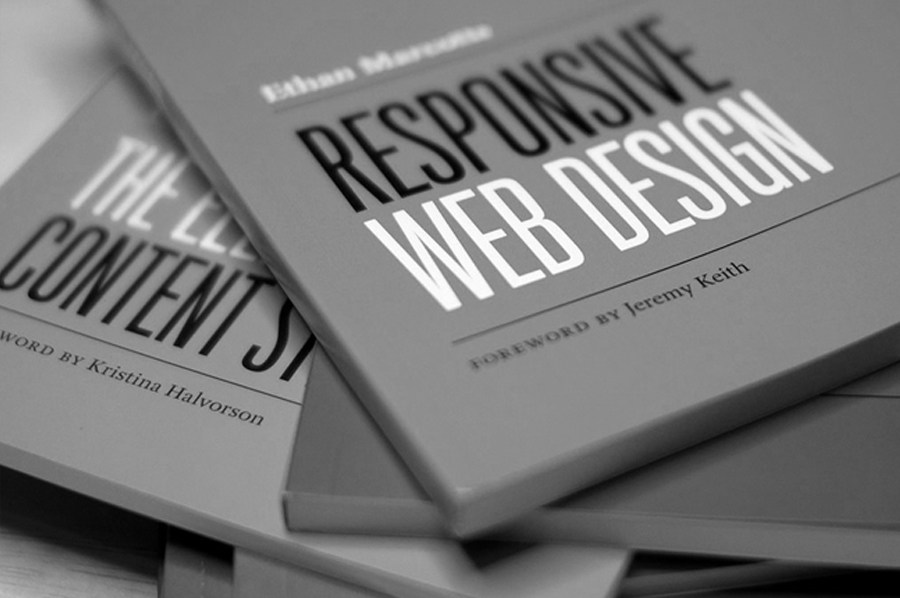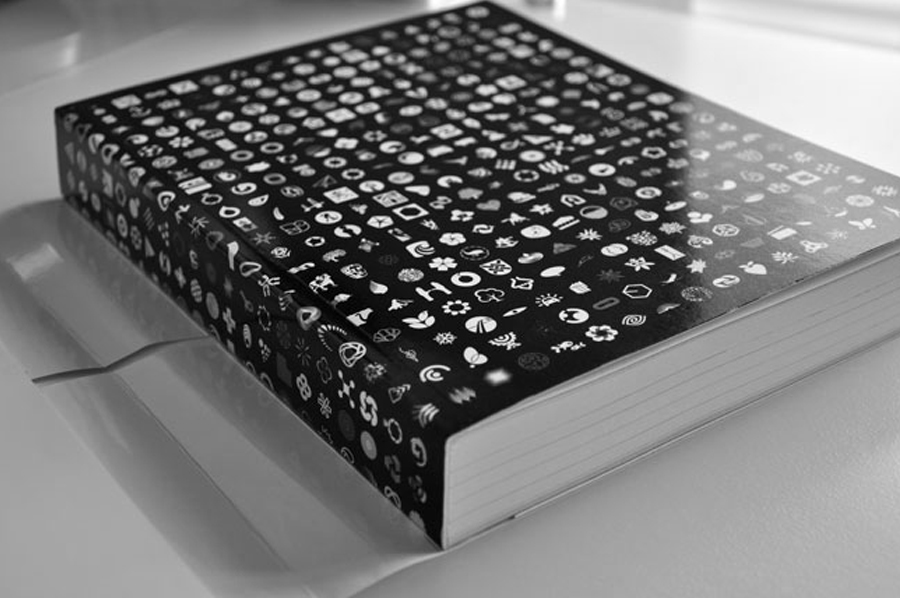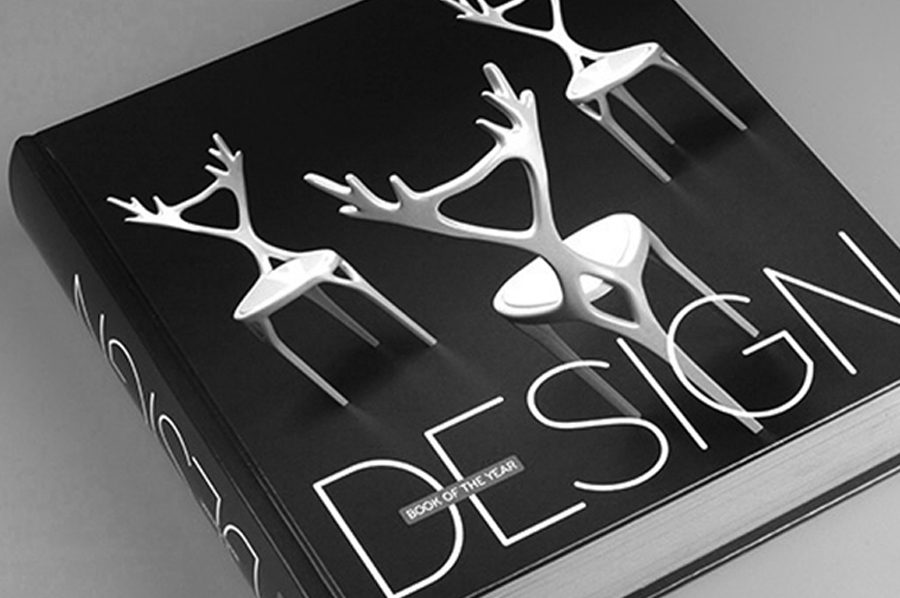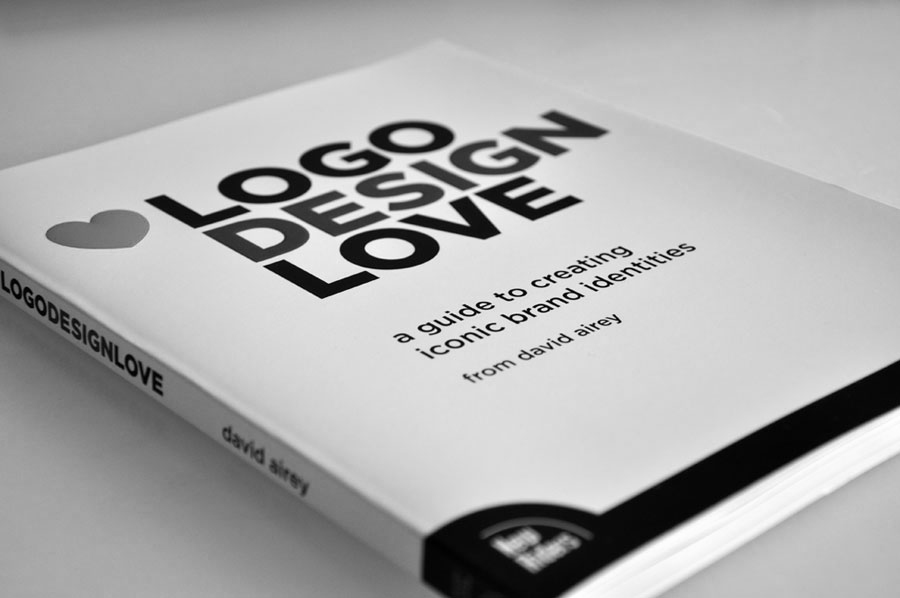I got tired of going through seven or eight steps to create a new URL action in Drafts (open share menu, scroll to settings, open settings, open URL actions, press the + button, type in action title, paste in or type in URL.), so I created a URL action to make it easier.
Import the following URL into Drafts (just follow the link.) and then any time you want to create a new URL action, just create a new Draft with the action title as the first line and the URL (you don't need to encode it) as the body. Execute the below action and your URL action will be imported. That's four steps less! (Just type title, type URL action, press importURL.)
NOTE: This only works with URL actions, not Dropbox or Email actions.