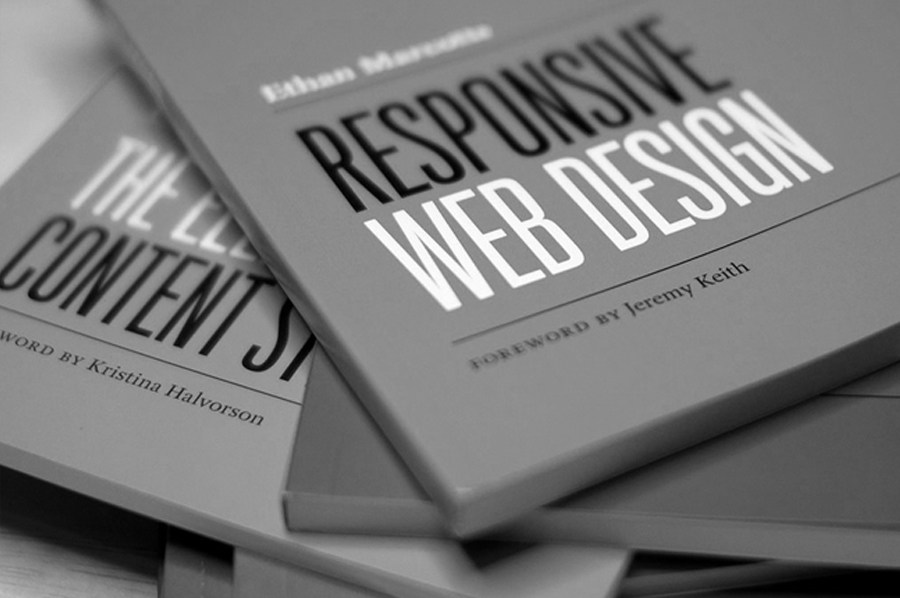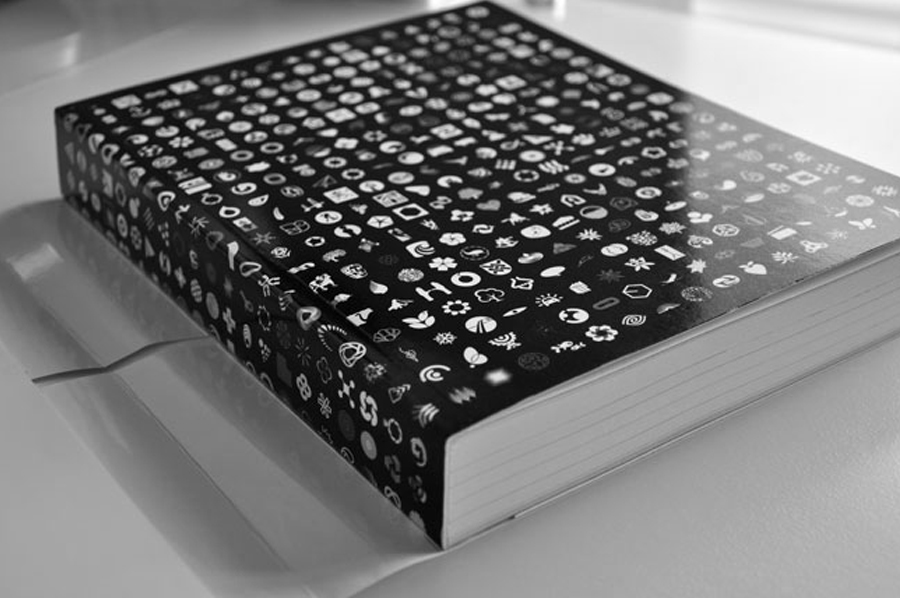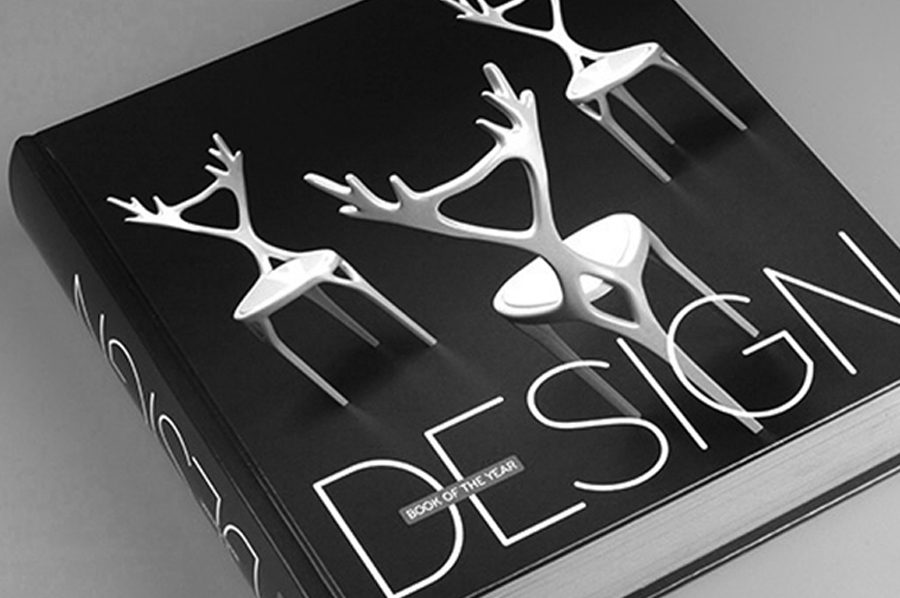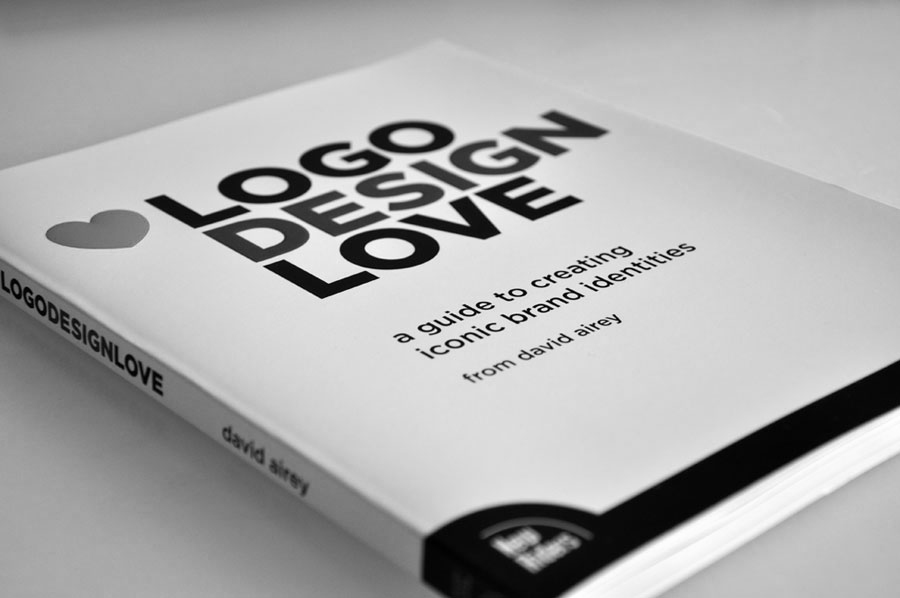This action requires the use of Launch Center Pro, as well as Drafts.
In Launch Center, there is a built in action for "search and dial contact." This action brings up your contacts list, you choose a contact, and it calls that contact. However, there is no such action for sending text messages, you can only send messages to predefined contacts.
The Text Other Action solves this problem.
Copy the URL for the Text Other Action below and paste it into the "Custom URL" box in Launch Center Pro. When you run the action, you will first type in your message, then the message will be sent to Drafts. Type in the contact to send to and the message is sent, you are then returned to Launch Center automatically.
Here is the URL to copy (Launch Center doesn't support importing actions):
drafts://x-callback-url/create?text=[prompt]&action=Message&x-success=launchpro: