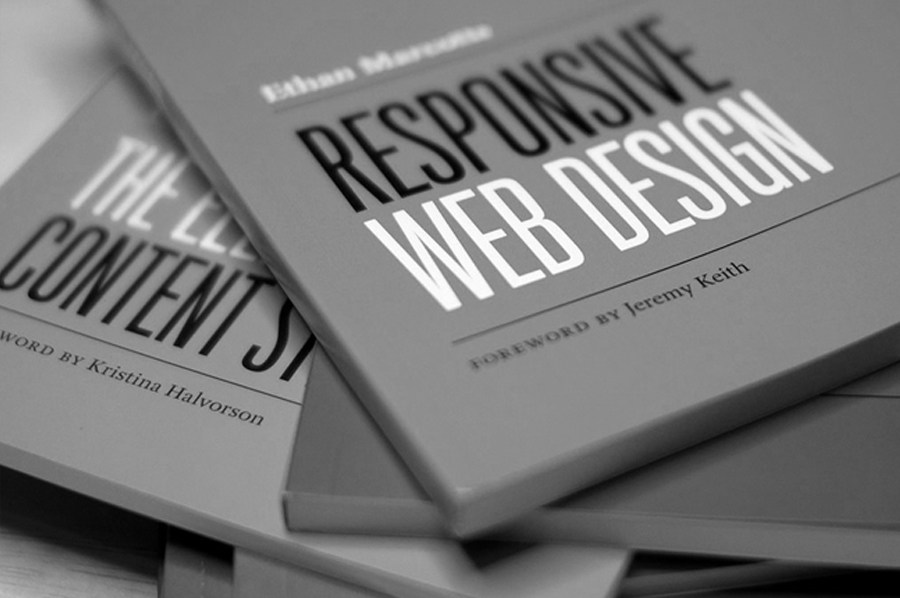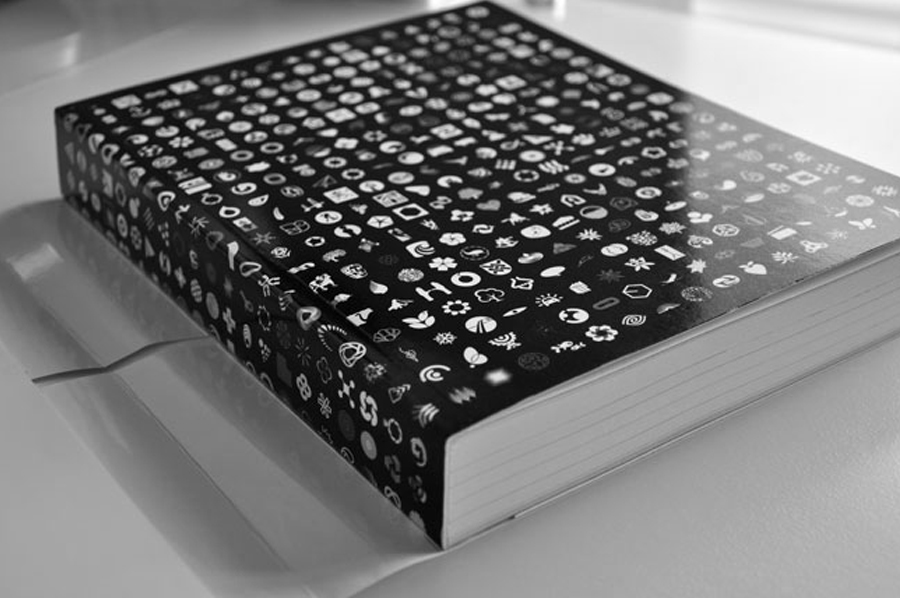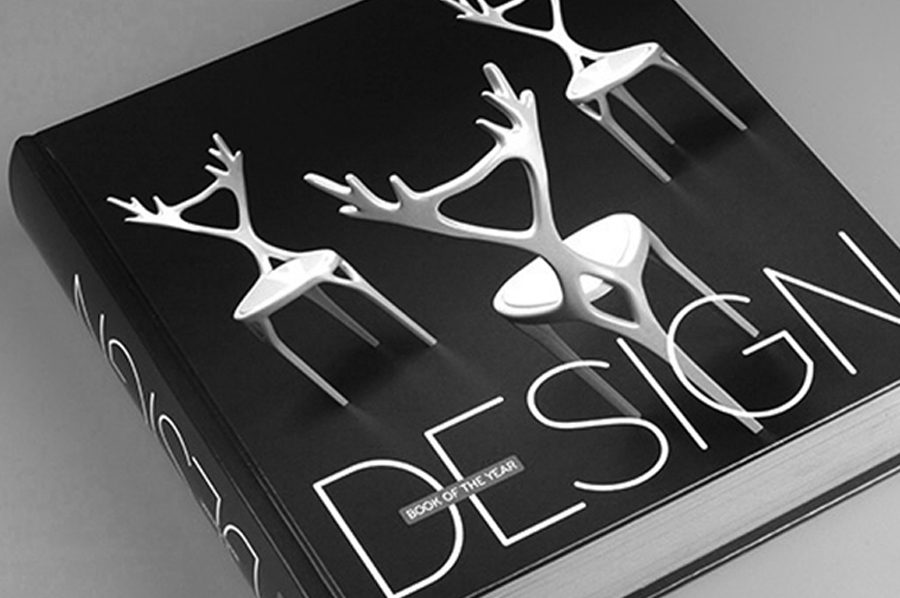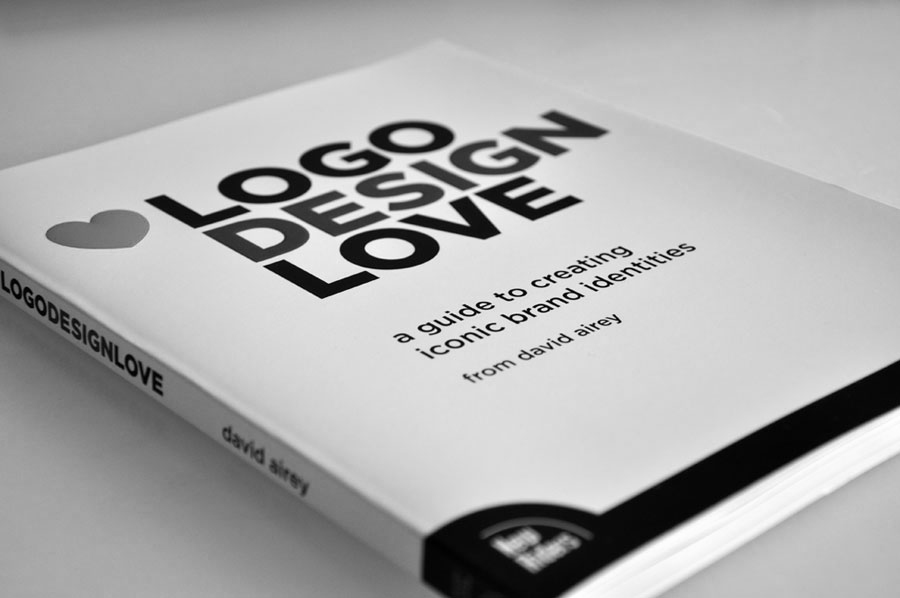A few days ago, Mike Beasley wrote a blog post on how the updated Twitter display guidelines were going to affect Tweetbot. Oddly enough, Tweetbot just released version 2.7.2 to "meet Twitter's new UI requirements," yet they changed hardly anything. In fact, only one of the Guidelines Beasley wrote about caused a change that fully met the requirement.
“No more name display options
Currently Tweetbot lets you show the name of a Tweet’s author one of two ways: their full name (Mike Beasley) or their username (@MikeBeas). The iPad and Mac versions also include a third option that shows both in the form of “Mike Beasley @MikeBeas.” Only third option is allowed by Twitter in the new Display Guidelines. The other two will need to be removed.”
First opening Tweetbot, this guideline appears to be met. Tweetbot now defaults to the style of showing both the Full name and the @username. However, if you take a peak into Tweetbot's settings, the options to display only the @username or only the full name still exist. I reset mine back to full name only.
“Right-side avatars are going away
As dictated by section 1c, avatars must appear on the left side of the Tweet content. Currently Tweetbot shows avatars for your own posts on the right, making it easier to quickly distinguish your own posts and follow conversations. Sadly, this is going away forever.”
Unfortunately, this is the one guideline which required a change that Tweetbot was forced to meet. Now there is no way to easily discern your own tweets in your timeline from the tweets of those you follow, which I find quite annoying, and I don't really see what purpose Twitter saw for this guideline.
““Long form” dates are no longer allowed
There is currently an option in Tweetbot that allows you to show long-form timestamps on the timeline. This option will have to be removed.”
“Timestamps will now be links”
Nope.
“More in-app Twitter logos”
I have still not been able to find a single twitter logo inside Tweetbot anywhere, much less always visible on the main timeline.
““View on Twitter” buttons
This section mandates the addition of a button on each user profile, Tweet detail view, or hashtag search results page that leads to the equivalent page on Twitter’s website or the the official Twitter app.”
Unless I am missing them somehow, Tweetbot has no such links anywhere.
So all in all, our beloved Tweetbot remains relatively unchanged. The loss of our own avatars being displayed on the right side instead of the left like everyone else's is annoying, but not a huge deal. The fact that all the other options remain and most of the defaults have stayed the same as well makes me wonder what the purpose of these Twitter guidelines are if apps are not required to follow them. Or perhaps Tapbots is still just trying to see how much they can get away with before Twitter cracks down on them.
I find all these Twitter guidelines senseless. If every guideline Beasley discussed, which Tweetbot did not already conform to, had been implemented, would they have done anything other than degrade our experience? Why should Twitter care whether we see the @usernames after every full name or not? Why should they care what side the avatars appear on or what actions are grouped together? Why does it matter if timestamps are clickable or not, as long as some other place in the Tweet is clickable for the same purpose? It seems like Twitter is just doing everything they can to make the lives of third party devs more difficult.
If you're as fed up with Twitter's foolish actions as I am, or are simply in the mood for some good conversations and pleasant company, consider joining us over at App.net.
More on that later.
Update: I forgot to mention in the original post that these are only the changes made in the latest Tweetbot update, version 2.7.2. It is definitely possible, even probable, that in the future Tweetbot will have to implement more design changes to match Twitter's expectations. For now though, the above stands true.