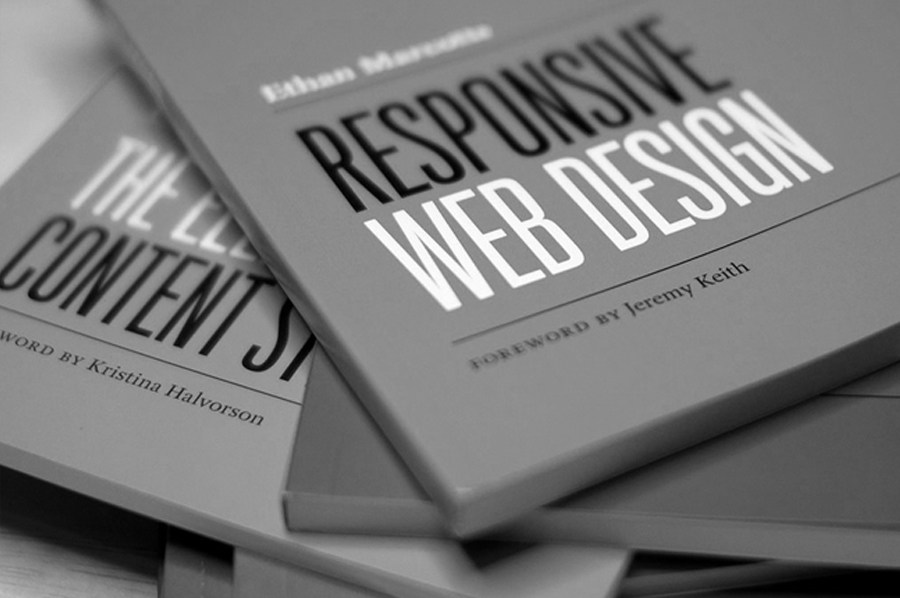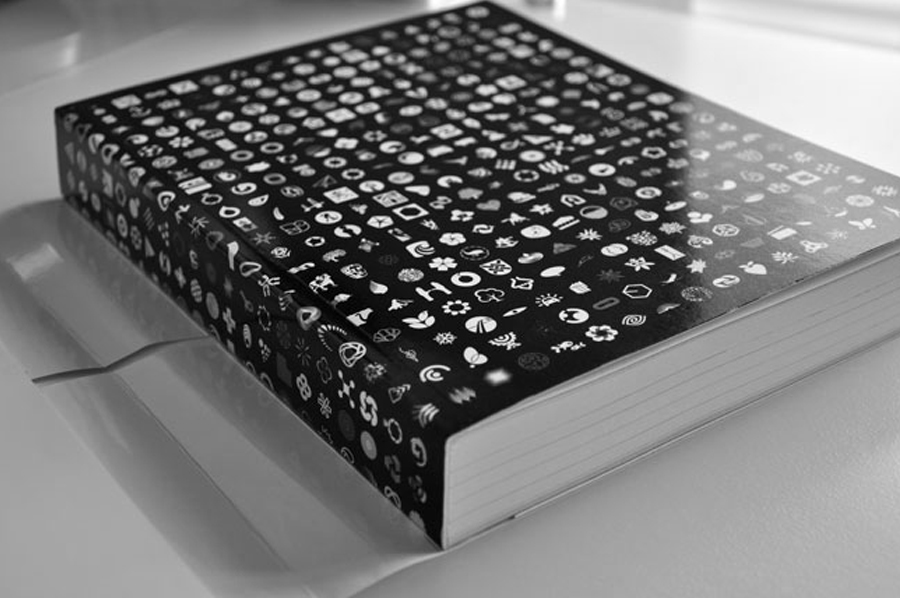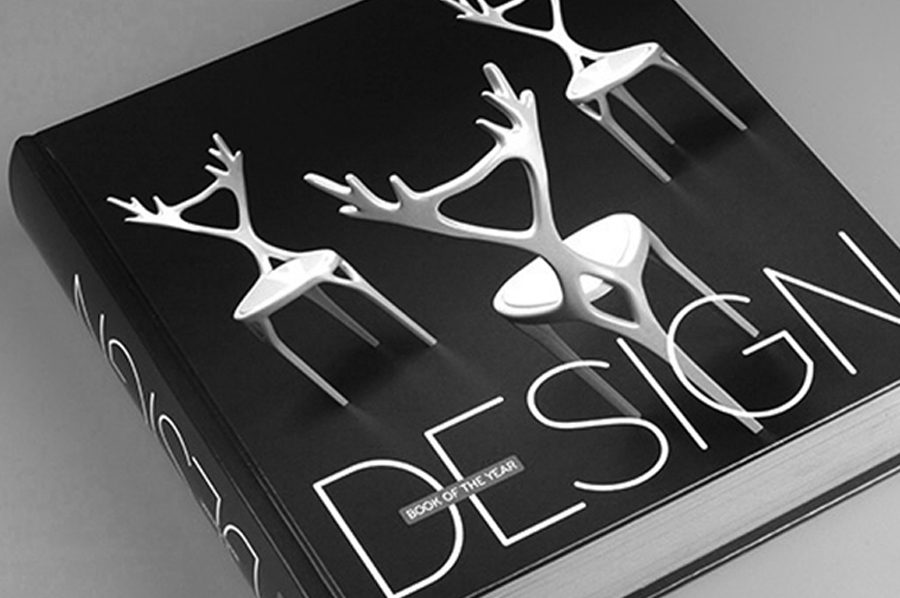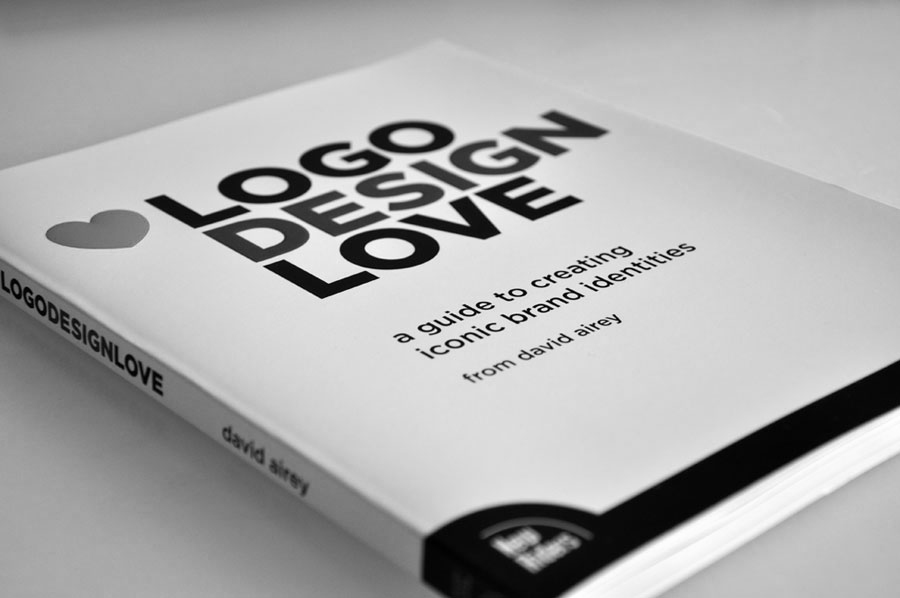Launch Center Pro 1.1 was released Friday morning, and it was a very impressive update. To those uninterested in advanced URL schemes and automated workflows the likes of which I cover on The Action Page all you'll want to know is that there was an overhaul on the Action Composer page, making it a lot easier to sort through, and there are now actions that allow you to access the clipboard and your photos.
However, for those, like me, who are interested in advanced URL schemes and automated workflows, you'll probably be a lot more excited about this update. Launch Center Pro 1.1 adds support for x-callback-url, Text Expander snippets, calling its own system URLs through URL actions and automatically converting text to various formats (like URL encoding/decoding). These improvements go a long way to making LCP more powerful, and useful in iOS automation. Still, I have found myself to ultimately be a bit disappointed in the update, because the potential that all these new features have created is not fully recognized.
x-callback-url
First and foremost, the implementation of the x-callback-url into an app centered around calling URL schemes should be a huge, huge improvement. Unfortunately, for no reason I can manage to understand, this implementation has been severely limited, because it only works for the system clipboard actions. In other words, the only use of the x-callback-url in this update is to copy text to the clipboard and then send the text out to another app using the [clipboard] variable. This can be useful of course, especially when paired with the new Text Expander support, but useful is not the same thing as powerful.
What I had been hoping for when I heard LCP supported x-callback-url was for an implementation of it in a very similar way to Drafts' implementation. I wanted to be able to make my own custom URLs, as I have always done in LCP, but then be able to call the custom ones via URL actions from LCP itself as well as from other apps like Drafts, and then have callbacks for when the actions finished. (Thus being able to chain multiple custom actions together, as in Drafts, but also making use of LCPs excellent clipboard and photo functionalities.) Drafts does this quite well, but Launch Center Pro has dropped the ball in its implementation of x-callback-url, at least in this update. For simple URL actions, using the clipboard functionalities with x-callback-url is convenient and a nice addition, but advanced URL actions and chains are still not possible in any particularly useful ways with Launch Center Pro 1.1. We'll have to keep deeper integration with x-callback-url on our wish list.
Text Expander Snippets
Here's where Launch Center Pro 1.1 starts to redeem itself. You can now insert shortcuts that you have created in Text Expander into your custom URL actions, and they will be expanded into the corresponding snippets when you run the action. You can also type your shortcuts into the dialogue box that pops up for prompts, and have them expand automatically. For an app like Launch Center Pro, which revolves around optimizing the speed of the simple actions you perform on your iOS devices every day, the integration with Text Expander is a great way to let you complete your actions even faster than before.
Callable System Clipboard Actions
Despite my overall disappointment with the level of x-callback-url integration, it has been done very well where it has been implemented. That being, in the new system clipboard actions. These actions allow you to place text or the last photo taken on the clipboard, or to convert the clipboard contents to text. Each of those three actions also has the option for a callback, or to allow you to send the text or photo to another app with a URL scheme that can accept the contents of your clipboard. Further, since these actions also have URLs of their own, you can call them from outside of Launch Center, or chain them together inside of Launch Center.
Other Features
There are also a few other features which are nice, but not particularly noteworthy. First, the new ability to tweet the last photo you've taken, something that was previously impossible to do even with the tweet shortcut built into Notification Center (you could only tweet photos by going through the Photos app, not counting using third party apps to tweet photos). Support has also been added for in-app email and message composition, which means you can finally send a message to a recipient not previously specified without leaving the app. Unfortunately, callbacks are not supported for the email and message actions, so even though they happen entirely in the app and an x-success parameter could be easily seen, there is still no way to chain any actions to the back of sending an email or message to someone (use Drafts for that). As a side note, I still prefer my Text Other action over the new built in messaging action, because although they now allow for the exact same result, using the Text Other action will move your cursor directly into the recipient input field so you just tap go and then are typing in the recipient name. In the built in action, hitting go from the prompt box brings up the messaging menu with your cursor still in the message field, requiring an extra tap to move to the recipient field. Not a big deal, but, in my opinion, the whole point of these shortcuts is to minimize the amount of taps required to complete actions. The last change I'll mention is the new layout for the Action Composer, which is still slow to load, but now a lot more organized and easy to sort through. It now has sections for system actions, installed app actions, all supported apps (with App Store links), featured apps (also with App Store links), recently added actions, and a custom URL button at the bottom. A minor improvement, but welcome, as the old Action Composer was a real pain to sort through.
New Toys
If you're looking for some new actions to try out which utilize the new capabilities of LCP 1.1, you can check out the ones in Federico Viticci's review, or head over to The Action Page, where I've posted some of my own.