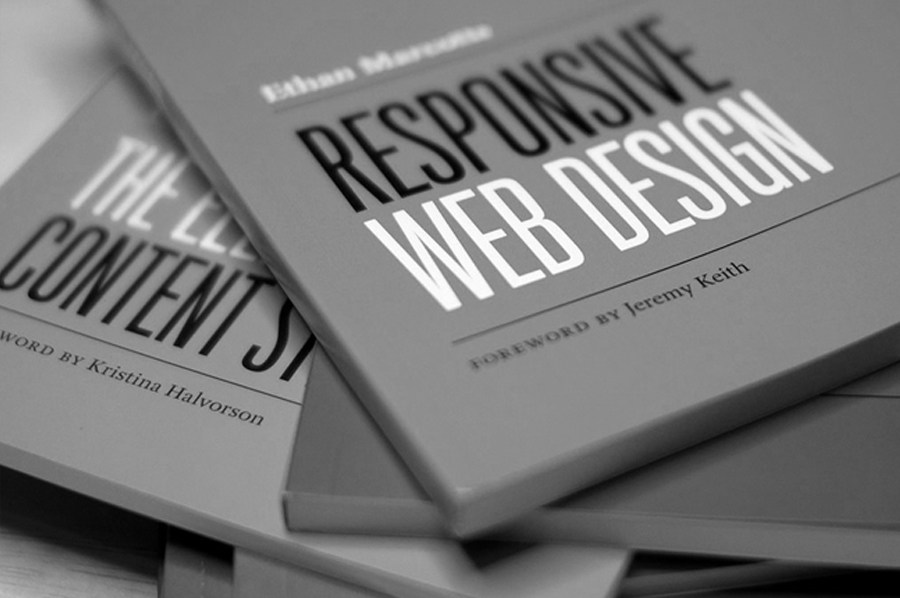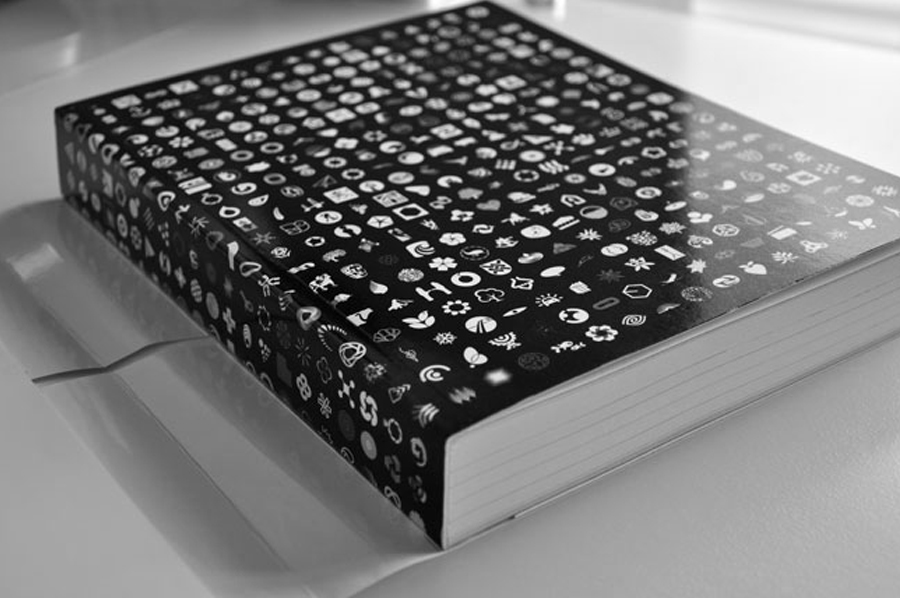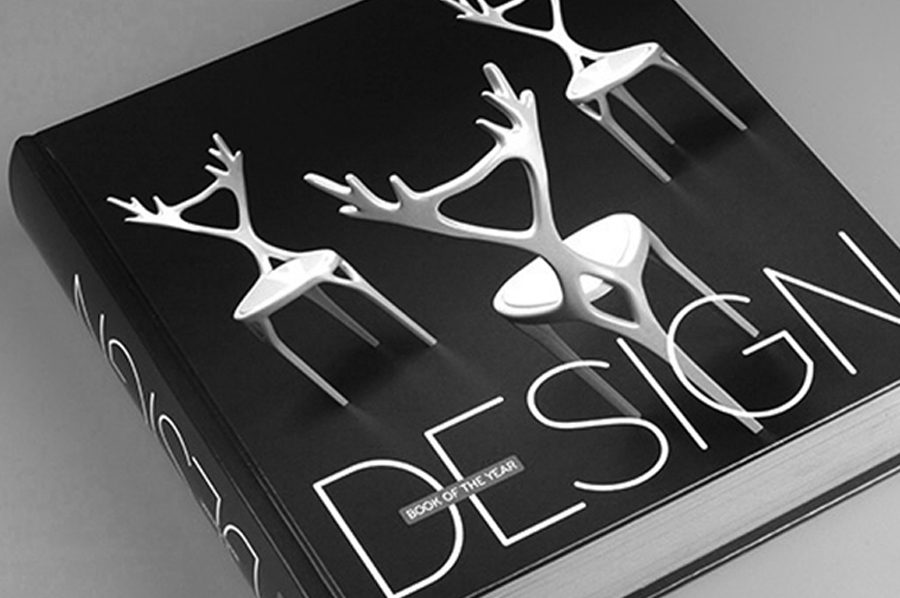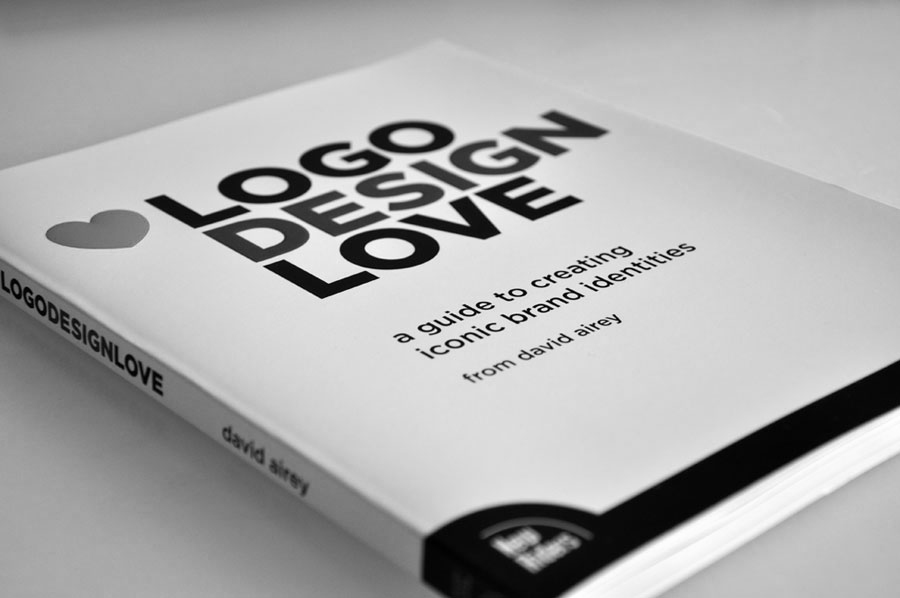The popular iOS email client Mailbox has finally removed the reservation system to gain access to the app. Now any new users can download Mailbox and use it immediately, hopefully without fears of overloading the servers.
Good news! Mailbox is now available without having to wait in line. After 10 weeks of around-the-clock hard work, our engineering team has scaled the Mailbox service to deliver over 100 million messages per day (and growing). We believe we can now confidently handle new users as they sign up, so we’ve pulled down the reservation system.
I've been using Mailbox for a few weeks now. My personal email is an iCloud address, but I made the email account for comments and feedback for The Axx on Gmail because I thought Mailbox's advantages could be really useful for emails of that sort.
My experiment was a huge success. I think that Mailbox is a fantastic app, and I highly recommend it. The simple swiping gestures make it super easy to dismiss messages and send them to various places. I particularly love the time delay feature, which allows me to dismiss an email from my inbox and then be renotified of it and have it return at a later date. Mailbox makes it super easy for me to set up a quick swipe and tap and have the email return the next day at the start of my work day. (My work day starts at 1:30, since I get out of school at 1 on most days, so I was able to set my day to start then, and all emails that I dismiss for the next day show up right when I'm free to read them.) The feature works great and I use it regularly.
Quickly swiping away messages to archive, delete, time delay, or list them somewhere does an amazing job of helping me keep my inbox clear of clutter so that I know everything left in it are emails that I need to respond to right away. Mailbox has changed the way I view email, or more specifically, my inbox. I used to leave all my messages lying in the inbox after I read them, and I never moved them or did anything with them again. My inbox was basically being used as an archive. Now, thanks to Mailbox, I see the inbox as a launch board. My emails don't go there to be read and left forever, but rather, any messages there are those that I know require direct attention. As each message enters I swipe it off to wherever it needs to go, or time delay it right away. If anything is left afterwords then it is something that I'm actually replying to at that moment. This new workflow is great for me. It makes it easy to keep track of what's coming in and what I've replied to so that I never forget to reply to anyone's feedback or questions regarding myself and The Axx.
You can get your hands on Mailbox on your iPhone in the App Store today, and now you can actually start enjoying the app right away.